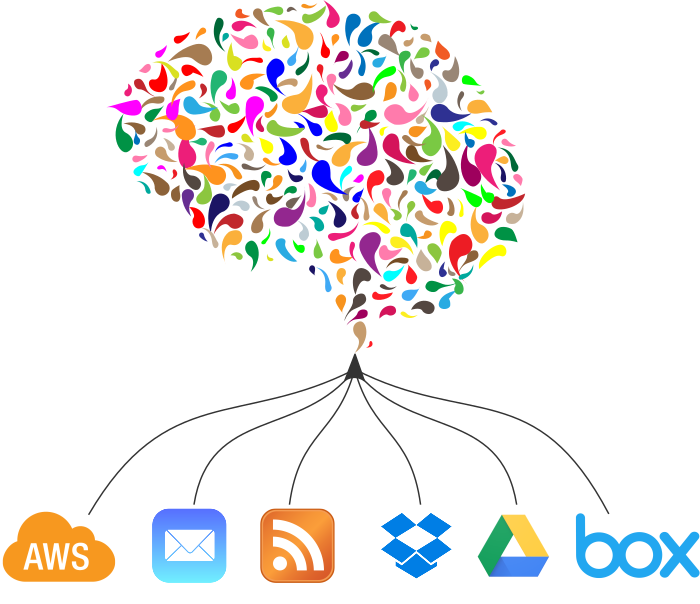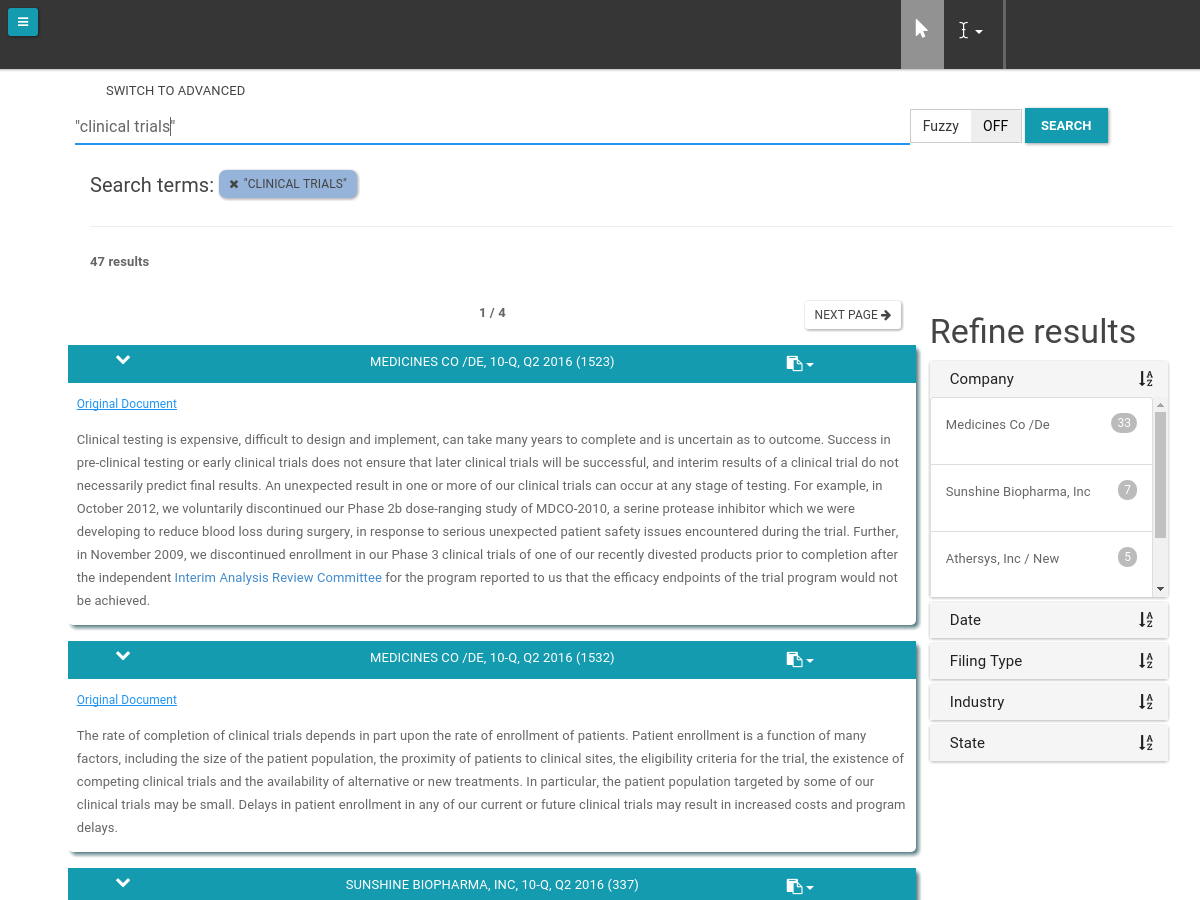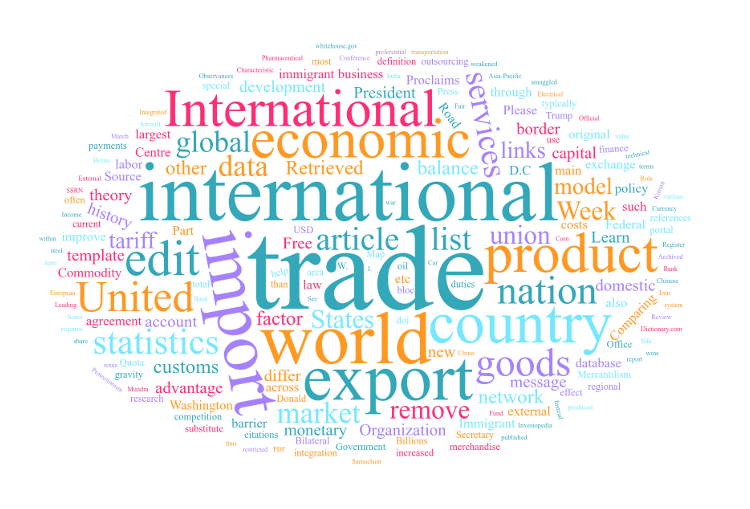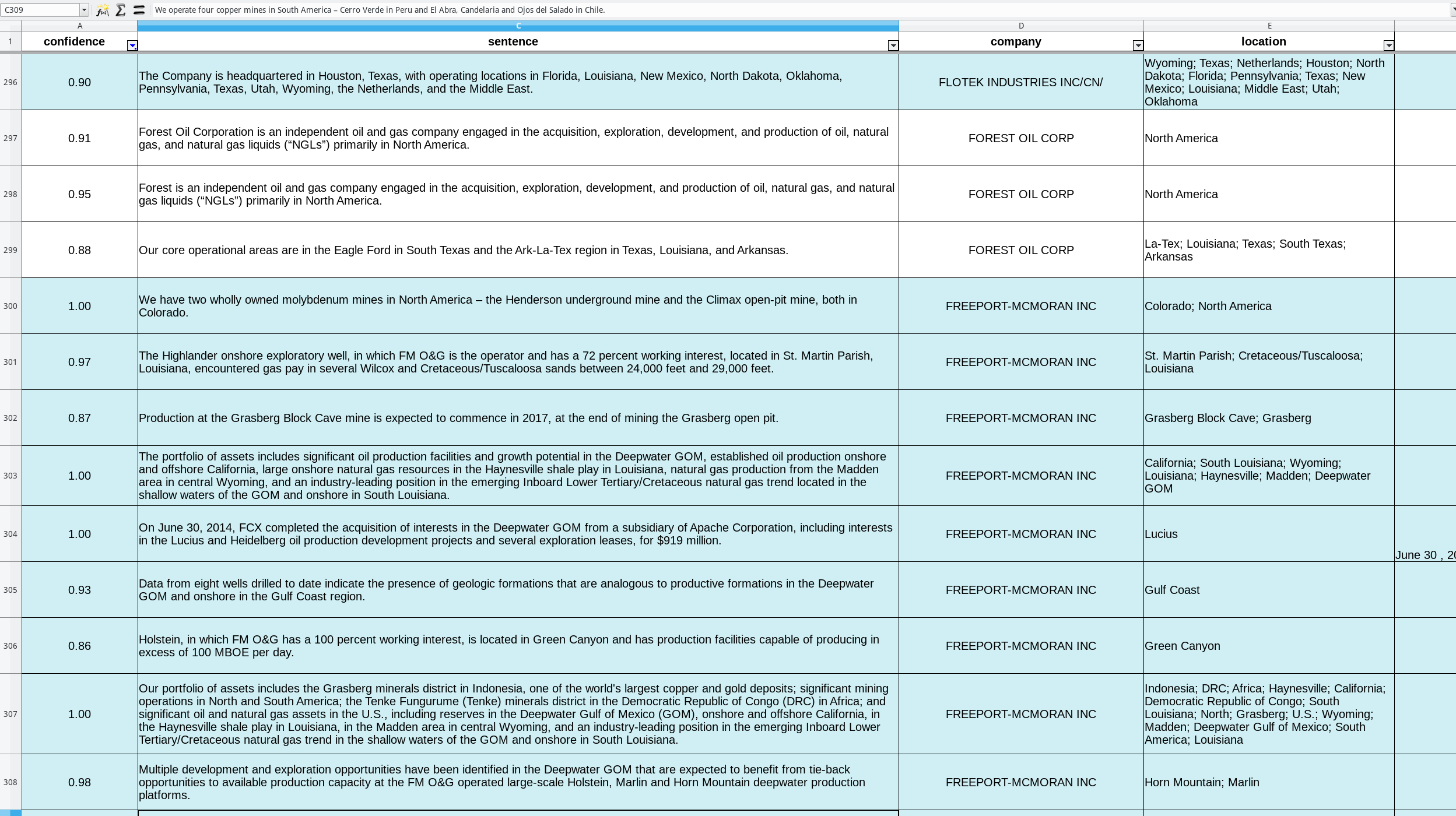Upload
- Import documents from a variety of online sources or directly from your computer.
- Monitor and download websites or RSS feeds in real-time or use our API to load your documents in bulk.
- Salient reads a range of formats, such as PDF, Word, XML, Spreadsheets, and email files.
- Documents are immediately parsed and analyzed using a sophisticated natural language processing pipeline.